Difference between Universal Analytics and Google Analytics 4
Technology always aims to provide feasibility to us on every platform. However, it is so remarkable to observe that little by little, we gain the powerful resources that are helping us to approach modern business patterns.
Upgrading existing tools is a need of an hour. It is mandatory for the business expansion to know the statistics of our services or products and conclude it as feedback from the customers/clients. Transformation demands the understanding to adopt new inventions or versions of analytics tools; due to its broader focus and phenomenal features, we hope to acknowledge ourselves better about the activities visitors do on our website.
Be ready to opt for Google Analytics 4. It’s free of cost analytics tool. Google will make farewell to Universal Analytics (an existing tool of Google) on July 23rd, 2023. So it’s essential to know how analytics works, its importance, and the difference between Universal Analytics and Google Analytics 4.
Analytics helps us discover, present, and connect to purposeful data models. It is a need of every business specifically; it is the backbone of online marketing. Marketing experts, in due course, differentiate between web analytics and marketing analytics.
Web analytics indicates website-particular metrics such as page load duration, span include on a specific page, views on page per visit, etc. Marketing analytics observe things like whole traffic, leads obtained, leads adapted, sales feed, etc. Whether it is web or marketing analytics, both are mandatory to do enlightened commitments in terms of your web existence and accomplishment. It is like user demographics, how users communicate with your website, plan conversion paths, look out for new improvements, and this cycle continues.
Analytics holds various types counting descriptive, predictive, diagnostic, and prescriptive analysis. By availing of the divergent data analysis styles, we can examine the prosperity of our campaigns and strategies and take exclusive measures to uplift them. Analytics makes it possible to compute results to show your marketing action plan's success. It is needed to evolve and optimize new online marketing campaigns and revamps old ones.
The major merit of taking advantage of appropriate analytics is that it reveals solid and weak points. It is pretty simple to know which blog posts are superior or more unpleasant than others. Having analytics works to investigate the measure of which of your blog posts grab the enormous number of traffic and which get the lower one.
Blogging will turn out much better when you know what works best and what doesn’t for your business. It depends on your mental abilities; After receiving the info through GA4, the real challenge is when and where you use it to get maximum profit.

Let’s dive into the differences between Universal Analytics and Google Analytics 4.
Google Analytics 4 offers new automatic tracing
A user-friendly feature is introduced by Google Analytics 4 known as ‘’Enhanced Measurement’’. It is designed to automatically trace the number of movements people make on your website, such as scrolling pages, clicking outbound links, and seeing implant Youtube videos. This will free you from setting the custom tracing we used to do with Universal Analytics. The movement tracing facility emphasizes examining the interests people take in your business.
Google Analytics 4 search bar provides detailed insights faster
In Universal Analytics, you have a choice to search several complexed queries, but chiefly, it directs you where to discover pre-generated reports. In comparison, the Google Analytics 4 search bar is doing a divergent job. The contemporary Google Analytics 4 has a search bar that has the capability to answer our modern age questions. You will surely enjoy the convenience of fantastic search results when you start using it.
It always seems helpful to gain fruitful knowledge about your problem. Now the solution is at your fingertips. To convey extensive support to the users, Google Analytics 4 includes Google Support documentation in its search results.
Google Analytics 4 facilitates to the exploration of more data
The event-oriented data provided by Google Analytics 4 refers that you can trace the metrics that serve your business. To develop contemporary events, whether duplicates a present event, editing an ongoing event, or designing an absolutely new event.
Suppose you desire to collect more precise data and have the asset, such as a developer. In that case, you can take benefit of the measurement protocol, to sum up, data from internet-linked devices such as POS or kiosks and forward that data to Google Analytics 4. This act can bind offline dealing with online dealing and calculate interactivity on both server and client sides.
It is more beneficial for you to export data to BigQuery, join it with other data, and utilize SQL queries to pick further business insights. It’s only possible with Google’s robust infrastructure. With the collaboration of Google Analytics 4 and BigQuery integration, you will gain the analysis of terabytes of raw data. It is available for users with solid machine learning abilities and even pours data straightly to BigQuery.
BigQuery is conveniently within reach by Google Analytics 4 for absolutely free of cost. However, quotas and limits are there on the data you can bank and query through the free tier. But we can avail so much quantity with the monthly free of charge data allowance. 10GB of free storage and free processing of up to 1TB of query data is enough to enjoy and encourage business growth in your favor.
Availability of many of these specifications was only accessed by Universal Analytics’s paid enterprise users.
Google Analytics 4 is exceptionally customizable
Universal Analytics 4 permits slight customization. You can generate custom dimensions, metrics, and events, and prepare finite custom reports. But Google Analytics 4 goes a long way. It offers beginners intricate events, which enable you to trace fabulously particular actions on your site.
A click on an ad, go through a particular blog, then include a new color dress to the cart. All this can happen by adapting current events or establishing a fresh event. Report customization is also available, and the adjustments of which cards are visible in the report snapshots. It’s clear now that you can settle all your business's essential data. 50 custom insight is the limit; remember this.
One more path to customize Google Analytics 4 is via the Explore tab, pinpointed just beneath the Reports tab in the left sidebar. This specification can present ad hoc queries, insert data visualization to your reports, segment viewers, put filters, and share the data into different tools.
Google Analytics 4 spy for the future with predictive insights
Universal Analytics has the tendency to trace only past data figures. But with Google Analytics 4, Google encourages businesses to go into the upcoming time by utilizing machine learning to forecast future user patterns.
Like, it can forecast how much a consumer/client will buy products, take your services from your app or website, and show the expected revenue figure for the next 28 days.
We can say that it’s limited, or we can expect more advantageous features from this software. Users can expect more valuable updates in the future.
Forecasting metrics can also be utilized to figure out predictive viewers so that you can choose people as your prospective consumers/clients.
Google Analytics 4 has a more robust Google Ads segmentation
GA4 conveys the potential for division and goes into the intensity to examine where customers/clients are at in their purchasing path. It also permits squads to establish the audiences, which depends upon events. This specification is not at hand in the Universal Analytics (UA) version. This innovation refers to marketers' feasibility of analyzing page users' viewing content choices. It makes it easy for them to separate work in the direction where the audiences have a clear set of stuff they can inter-relate with.
Moreover, marketers can now involve users’ time as a partition component. This enriches the tendency to trace divergent users who contribute a diverse number of periods between activities on a website. Like they can conveniently improve the areas and begin fresh marketing tactics where users spend most of their time.
Google Analytics 4 enhanced tagging and no sampling
It can be said that enhanced tagging and the removal of ‘’sampling’’ is a foolish act but also the most thrilling update to GA4. By this, metrics like scroll intensity, clicks of links, and activity over the video are traceable exceptionally. In the old version of Google Analytics, this had to be traced, benefiting bespoke tags, which would require hours to include. With this super facility, that time can be amazingly passed, regulating how to progress over the data instead of summing up it.
If we talk about the past version of GA, the data and portions targeted a definite landmark. GA would carry a piece of that data/statistics and conclude that out and figure out the totals. In many terms, this is not a big favor, but when you desire to see how many people come down on your homepage, click a particular CTA, and then buy a certain product, the numbers can occasionally get little. When considering small numbers, sampling becomes a restrictive barrier to coming to an answer to a question in an expeditious trend. Accompany a sample a thing of the previous time; analysts have one reduced wall in the path of their investigation for answers.
So to fix everything in its place, ‘’no sampling’’ is the best choice GA4 brings for us.
Google Analytics 4 promotes cross-domain tracking
Cross-Domain tracking is one more move on the way to substantial first-party data on your customers/clients. Suppose your e-commerce has various website domains traced beneath Google Analytics 4. In that case, the tool will pass on first-party cookies from one domain/channel to another, enabling your tracing to gather on one user shifting across domains. This involves actions like Youtube video views or genuine social, email, and Google Search platforms. It brings a much broader view of your prospective customers’ trip and will contribute mainly to scheme production for e-commerce using various channels/domains.

Google Analytics 4 provides anomaly detection
With the collaboration of machine learning and artificial intelligence (AI), Google presents anomaly detection on most line graphs all over GA4. Anomalies are caught when Google had a clue of something that was going to happen on your website, but it didn’t. Were you assumed to make $20,000 a day and didn’t? It is called an anomaly.
This eradicates the necessity of trying to find out if something was statistically important. Google is in charge of acknowledging this free of cost to us through GA4.
Upgrading to Google Analytics 4 is simple
Step 1:
For Universal Analytics users, upgrading is simple. Firstly of all, go to https://analytics.google.com/, then sign up for your preferred account. Beneath the property column, choose ‘’Upgrade to GA4’’.
Step 2:
Beneath ‘’I need to create a new Google Analytics 4 property,’’ click on ‘’Get Started’’. If your analytics site is situated with gtag.js, you can choose the ‘’Enable data collection using your existing tags’’ option.
Step 3:
If you utilize Tag Manager, you must set this section manually. After you generate the property, you will go to the stream details page, where you can custom-tailor
settings. You can replace what events get noted beneath ‘’Enhanced Measurement,’’ though we recommend quitting all events validated.
Step 4:
After you have set up your event measurement, the next step is to gain the tracking code on your website. If you previously used the gtag.js for Universal Analytics, you can copy and paste a furthermore line of code to the tag you are carrying.
Step 5:
If you avail of Tag Manager, you will be required to merge a Google Analytics 4 tag to your present container. Do Not Remove your Universal Analytics tag. To establish your Google Analytics 4 tag, you will only require to hold your fresh/new Google Analytics 4 ID, and you will place your trigger to high caliber on every page view, just as same as the Universal Analytics base tag.
Conclusion
The differences show that Google Analytics 4 is far better than Universal Analytics. This software will foster businesses and assist experts in adding more accuracy to their customer insight. Vast technology represents the latest functions that will surely promote comfort and productivity to an unusual scale.

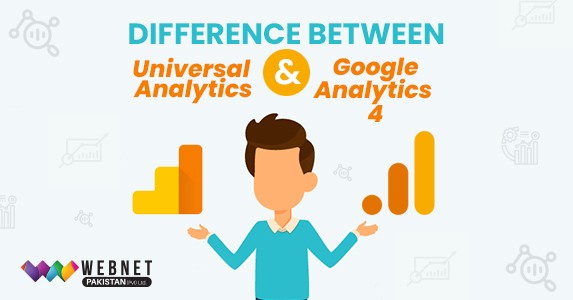
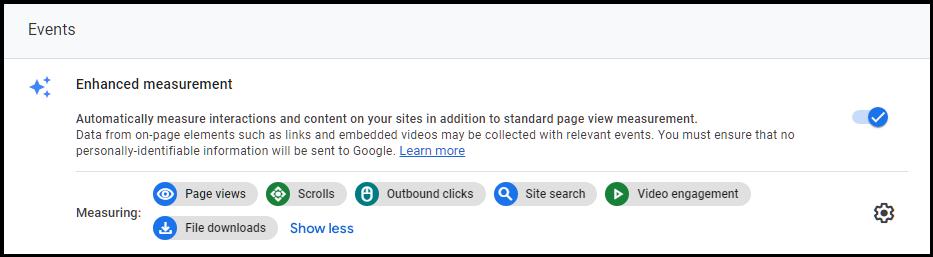
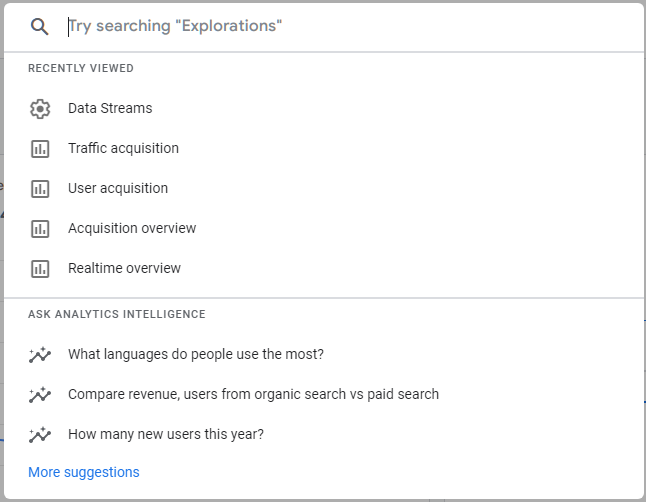
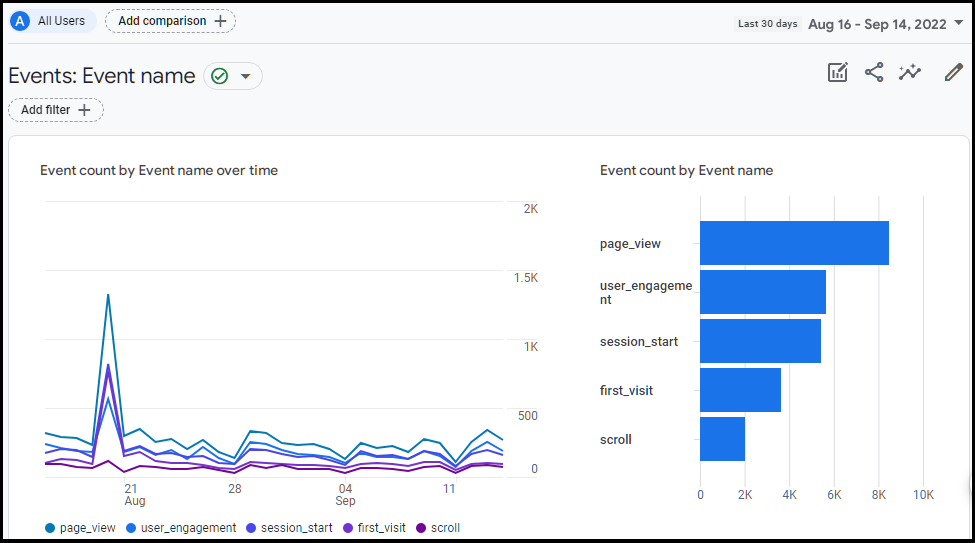


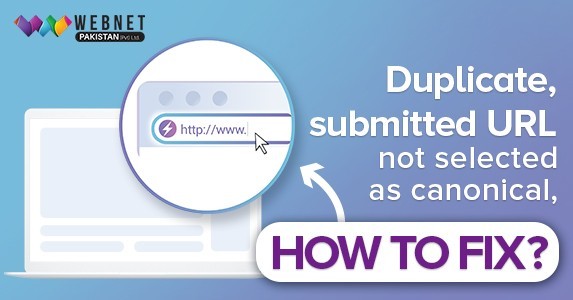

0 comment