Technical SEO: The Key to Improving Your Website's Visibility
Are you having trouble getting traffic to your website? Even with amazing content and backlinks, you may still struggle to rank high on search engine results pages (SERPs) if your website is not technically optimized. Technical SEO refers to optimizing a website to improve organic search rankings by meeting modern search engine technical requirements.
In this article, we will discuss the importance of technical SEO and the key factors that you should consider to make your website more accessible and understandable for search engines.
Why Technical SEO Matters?
Search engines use complex algorithms to determine which websites to show on search engine results pages (SERPs) for a specific search query. If your website is not technically optimized, it may not rank high on SERPs, resulting in low organic traffic and poor visibility. Technical SEO is the foundation of your SEO efforts, which ensures that your website can be effectively crawled and indexed. Improving your website's technical aspects can increase your chances of ranking higher on SERPs, leading to more organic traffic and better business growth.
As SEO experts, we believe that both Technical SEO and content creation are important for effective SEO. However, if technical SEO is not done correctly, the website may contain duplications of content, especially if there are multiple URLs for the same content. Once technical SEO is correctly implemented, the next important factor is to make your content easily accessible for Google crawlers, which increases the chances of ranking higher on SERPs.
How does Technical SEO help to improve rank?
Technical SEO is not only referred to as crawling and indexing. It is much more than that. The elements that uplift your technical optimization are described below:
Website Architecture
Website architecture refers to how your website's pages are structured and connected. An optimized site architecture helps search engines discover and index all of the pages on your website. A well-structured website with straightforward navigation and internal linking can help search engines understand the importance and hierarchy of each page and improve your website's visibility in search results.
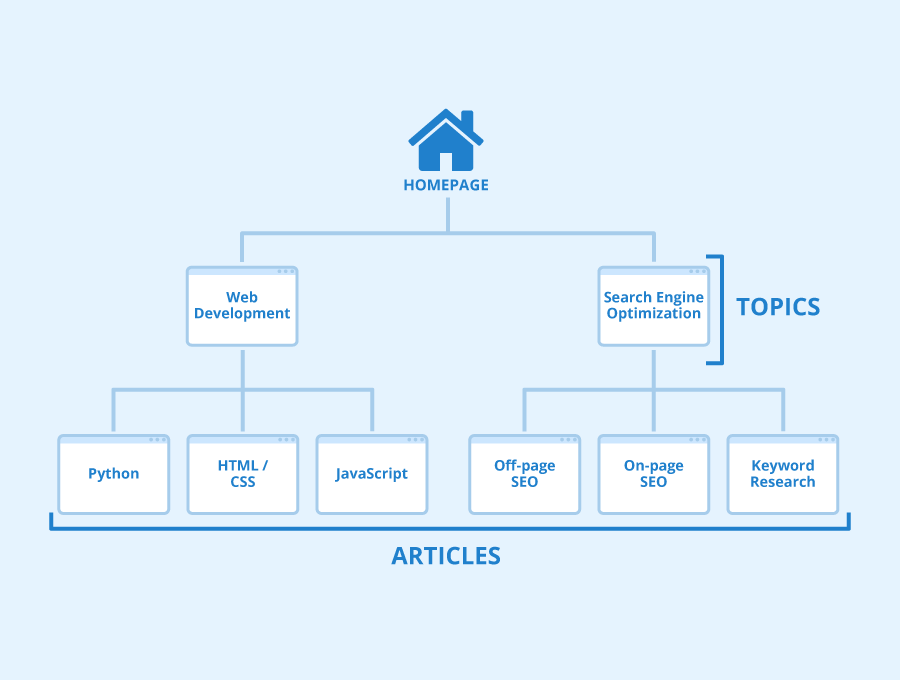
Three Reasons Why Website Architecture Is Significant
Reason 1:
An optimized site architecture supports search engine users in discovering and indexing all the pages on your website.
Suppose you have pages on your site with various clicks from your homepage (or are not associated with any other page). In that circumstance, Googlebot will have difficulty discovering and indexing those pages.
But if your site architecture is interconnected, crawlers can go along with your internal links to 100% of your website's pages.
Reason 2:
Site architecture dispatches link commands all over your website.
When you do internal links to priority-oriented pages, more link commands (Page Rank) will proceed to those pages, which can help raise their rankings on Google.
Reason 3:
The proper website architecture makes it convenient for visitors to get what they require on your website. This act can incidentally help with your SEO super practices.
Use a "Flat" Site Architecture
As usual, the "Flat" site architecture is superior for SEO.
A flat architecture refers that users and search engine crawlers can access any page on your website in just four clicks or less.
To sum it up:
- Use a "flat" site architecture that allows users and search engine crawlers to access any page on your website in just a few clicks.
- Organize your content according to the page title and use internal links to convey the hierarchy and logistics of your website to search engines.
- Ensure that each page on your website has a unique and descriptive meta title and meta description that accurately reflects the content of the page.
URL Structure
The URL structure of your website is another important factor in technical SEO. URLs should be short, descriptive, and easy to understand for both users and search engines. A well-structured URL can help search engines understand the content of your page and improve your website's rankings. Here are some best practices for URL structure:
- Use a secure protocol (HTTPS) to ensure that your website is secure and avoid any penalties from search engines.
- Use a consistent URL structure that reflects the content and hierarchy of your website.
- Use keywords in your URLs to help search engines understand the content of your page.
Structured Data
Structured data is a way of describing the content of a page in a standardized format that is easy for search engines to understand. Structured data can help search engines display your website's content in rich snippets on SERPs, improving your click-through rates. Here are some examples of structured data markup:
- Schema.org: a vocabulary that allows webmasters to mark up their web pages with structured data to improve the visibility of their content on search engines.
- Open Graph Protocol: a protocol that allows webmasters to specify metadata about their web pages, including title, description, and image.
Set up Structured Data
Some people expect that developing Schema directly helps their site's SEO. But it is their illusion. It can never happen with it. Our search engine ranking factors directives found no collaboration between Schema and first-page rankings.
Applying Schema can provide some of your pages with Rich Snippets. And that's why Rich Snippets outshine in the SERPs; they can fastly uplift your organic click-through rate.
Duplicate Content
Duplicate content is content that appears on multiple pages of your website or other websites. Duplicate content in technical SEO is one thing that you might be facing and can cause your ranks to drop or not even index your website correctly. You have seen many errors in the search Engine Console like the following.
- Indexed, but not submitted to sitemap
- Duplicate without user-selected canonical
- And much more.
These errors are due to website architecture not being defined correctly and can affect how your website ranks one day and drops the other. If these errors are not fixed, it will be impossible for your website to rank.
Duplicate content can cause search engines to penalize your website, resulting in lower rankings and less traffic. To avoid duplicate content issues, you can use canonical tags to indicate the preferred URL for a particular page. Here are some best practices to avoid the same content:
- Use canonical tags to indicate the preferred URL for a page and avoid duplicate content issues.
- Use 301 redirects to redirect visitors from outdated pages to newer, more relevant pages.
Javascript
JavaScript is an essential element of the web platform as it provides numerous features that transform the web into a powerful application platform. JavaScript offers small-level optimization, which makes its loading faster. It is important to optimize JavaScript-oriented web applications for Google search as it helps to attract new users and retain existing ones while they search for the content your website app delivers.
To gain a better understanding of JavaScript, watch this video on how Google processes JavaScript web apps in three central domains:
1. Crawling
2. Rendering
3. Indexing
404 Pages
When a user tries to access a page on our website that is unavailable, a 404 page or error page is displayed. This is the page that your server shows when it can't find the URL requested by the user. It's not a good practice to use 301 or 302 redirects to your homepage as a way to preserve any link juice obtained by the removed or unavailable content. This can have a negative impact on your website's SEO. Instead, it's better to redirect Google to your homepage rather than a page that returns a 404 status. This will help Google understand that your homepage is a soft 404 error. John Mueller, the Google Webmaster Trends Analyst, has explained this in detail.
Using 404 Pages for Good
404 errors can be frustrating for users. Therefore, the main objective of a 404 page is to transform the potentially negative user experience of encountering an error into a positive one. Creating a customized 404 page that includes helpful links and a search bar can achieve this goal. By doing so, you can reduce the bounce rate and retain users on your website. This can keep visitors engaged with your site and guide them through your sales process. Additionally, it can leave them with a positive feeling after resolving their 404 issues. It is also important to ensure that your branding is consistent throughout your website, including your 404 page. If you create an exceptional 404 page, it may even attract external attention to your brand.
301 Redirects
A 301 redirect suggested permanently moving a web page from one location to another. The 301 section refers to the HTTP status code of the redirected page.
Example: blog.webnetpk.com redirects to webnetpk.com/blog
For easy understanding, a 301 redirect asks the browser: "This page has shifted for all time (permanently). This is the new spot, and we don't intend on moving it back." In response, the browser answers: "I'll send the user there at the present moment."
Page Speed
Improving your website's page speed is a crucial technical SEO strategy that can have a direct impact on your website's rankings. A faster-loading website is preferred by both users and search engines, and can help reduce bounce rates and improve user experience. To enhance your website's page speed, you can follow some best practices such as optimizing your images and other media files to reduce their size, using a content delivery network (CDN) to serve your website's content from a server closest to the user's location, and using a caching plugin to store your website's static files in the user's browser cache. It is essential to keep an eye on your website's scripts, like Google Analytics, to see if there are any that you can remove, even though you may need some of these scripts. Although a faster-loading website does not guarantee a top spot on Google's first page, it is a crucial factor that can contribute to your website's success.
Check Your Site for Dead Links
Dead links, or broken links, are links that lead to pages that no longer exist or return a 404 error. Dead links can result in poor user experience and lower rankings on search engines. To avoid dead links, you can use a broken link checker to identify broken links on your website and fix them promptly.
The existence of a bundle of dead links on your site won't establish or devalue your SEO. Google even notified us that broken links are not an SEO issue.
But if you carry broken internal links, that's another cause. Broken internal links can make it more complicated for Googlebot to discover and crawl your site's pages.
Check for Mobile Usability Issues
Mobile-friendliness is a crucial factor in technical SEO. With the majority of users accessing the internet through their mobile devices, it's important to ensure that your website is mobile-friendly and responsive. To check for mobile usability issues, you can use Google's Mobile-Friendly Test tool to identify any issues and fix them. In the present decade, it is not necessary to acknowledge to people that your site should be mobile-optimized.
It's a free tool used by millions of people worldwide.
The Mobile Usability report elaborates on which pages you own have usability issues when viewed on mobile phones. Just tap on the particular issue to see its details, with a sample list of pages disturbed by that problem, information on how to sort it, and activity to inform Google regarding your finalizations.
Conclusion
Technical SEO is a crucial aspect of optimizing your website for search engines. By enhancing your website's technical features, you can make it more accessible and understandable for search engines, leading to higher rankings, more organic traffic, and better overall business growth.
The main factors of technical SEO include website architecture, URL structure, structured data, duplicate content, page speed, and mobile usability. By following these best practices and keeping your website technically optimized, you can improve your website's visibility and search engine rankings.
It's important to remember that technical SEO forms the foundation of your SEO efforts. Therefore, it's essential to prioritize it in your overall SEO strategy. By implementing professional SEO practices such as Technical SEO, Keyword SEO, Content Development SEO, and On-page and Off-page SEO, you can achieve remarkable business growth.



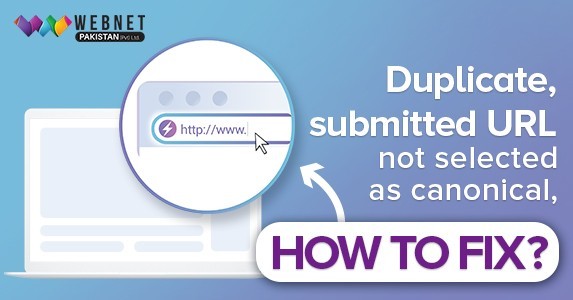
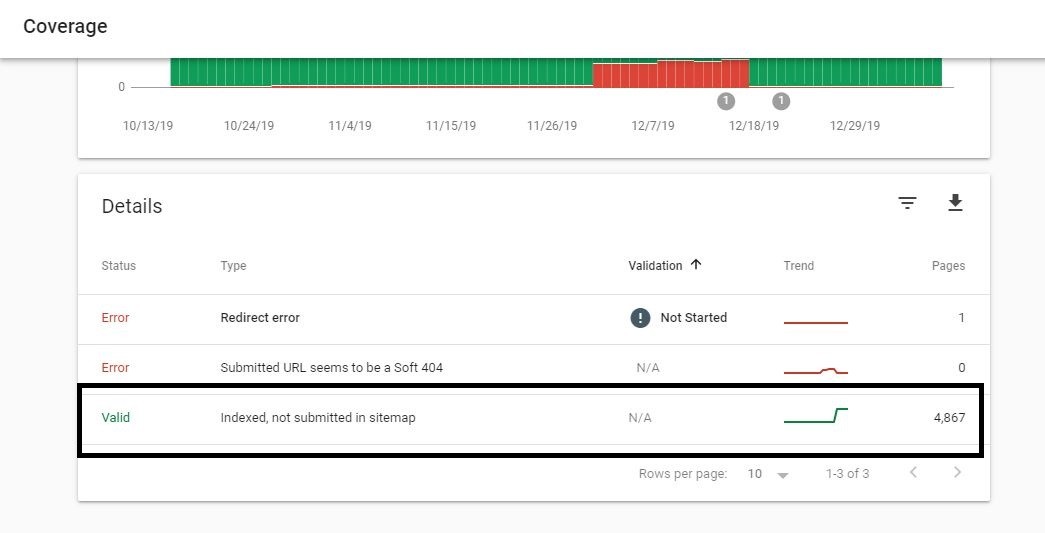
0 comment